Digital stuff always seems so easy. Drag and drop. Copy and paste. Giant hard drives, cloud-hosted apps and fast home networks. It's easy to fall into the warm embrace of technology and feel like you don't have a care in the world. As Ron Popeil famously said "just set it, and forget it."
Still, if we want to enjoy the memories of our digital life further down the line, we need to take an active role in preserving them. It's [usually] not too hard, as long as we don't wait too long.
The inspiration for this post was my recent effort to preserve 10 years worth of email by migrating it from a legacy program (Eudora) to a more current format (an Outlook PST folder). It took me several days, two virtual machines, six different programs (see below) and a lot of expletives, but I came away from it with an important lesson that I'm going to share.
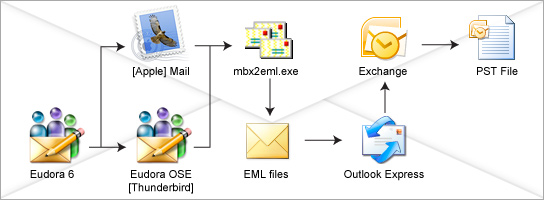
Back in the day, Eudora rocked. It was a great email program for Mac users and I had Everything set up to support my workflow. 3 years ago, I switched my email activities over to Outlook for a variety of business reasons. There was no clear migration path for my old email so I just kept the old stuff in Eudora. If I wanted to find something in"the archives", I would just fire up Eudora and search for it. I kept plenty of file backups, so I felt pretty secure in my ability to access my old email.
The spark that woke me from this comfortable (if inefficient) process was Apple's decision to discontinue the ability to run "classic" apps when it released Mac OS 10.5. Suddenly a whole folder full of apps would never run again. Eudora wasn't one of them, but it was a wake-up call for me. Just having backups of data files does not mean you'll be able to open them in 5 years, or 10 years, or 20 years.
Standards are good
The best thing about standards is that multiple companies support them and they are well documented. Data in standard formats like JPG, MP3, RTF and XML has the best chance of surviving the changing sea of technology. Keeping your data (or a copy of it) in widely supported formats is a good choice whenever possible. Data in proprietary formats carries a greater risk of becoming obsolete. That said, a lot of software relies on proprietary files, so we have to learn how to live with it and adapt.
Move with the times
The easiest way to get left behind is to stop moving. Keep an eye on new versions of key software, and on what people say about upgrading and migrating. The software industry would love it if we all bought every version they release, but that's not always realistic. You just don't want to fall so far back that you get cut off, either by poor support for backwards-compatibility or by a major operating system change.
Nothing lasts forever
Just because you made a backup of your files two years ago, that doesn't mean that backup is still around. Magnetic media are far more delicate than old-fashioned machinery. Leave that drive running for long enough (or even sitting on the shelf for long enough) and there's no guarantee you'll still be able to access it. Check your backup drives often. Try to keep more than one backup copy, ideally in different locations. Pairing online and offline backup can be a good solution, but with the amount of data we generate these days, you may not want to keep everything in an online backup service. Finally, expect to buy new drives every few years and move your backed up data.
It takes a little work, but if we invest in a little regular maintenance we can keep an incredible record of our lives and experiences. One day, when you’re writing your memoirs and effortlessly flipping through 30 or 40 years of digital history, you’ll thank me!
